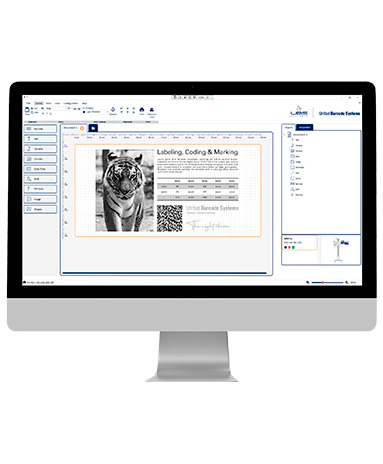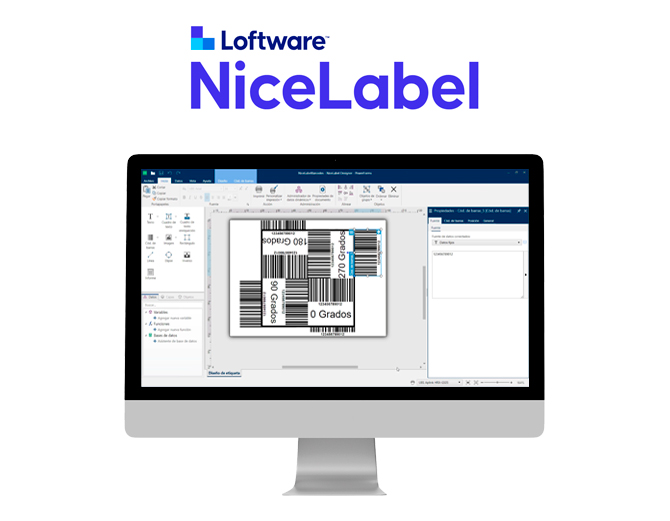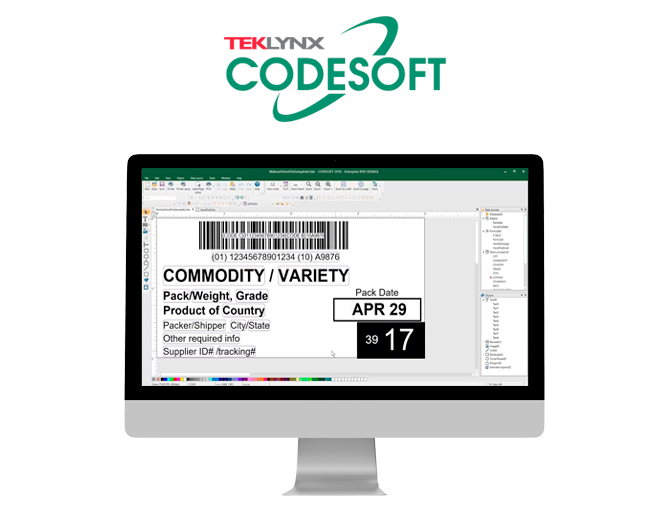Label Designer
UBS DESIGNER
A new way of creating and printing labels and messages by just 4 clicks.
* To download UBS DESIGNER LITE, please contact our team.
GRAPHIC SOFTWARE FOR CREATING AND EDITING LABELS AND MESSAGES
- Multilingual label and message design software with WYSIWYG interface.
- With UBS DESIGNER, the users can creating their own messages for the different labeling, coding and marking equipment, with fixed or variable texts (Excel, Access, SQL, CSV), images, logos, dates, counters or barcodes, following the GS1 regulation.
- Compatible with Windows10 and includes Ethernet or USB communications and allows communication with all UBS printers and encoders.
- Links to UBS LABMAN for data communication with ERP/MES systems.
- Incorporates the necessary pictograms to print the labels and messages following the Reach CLP.
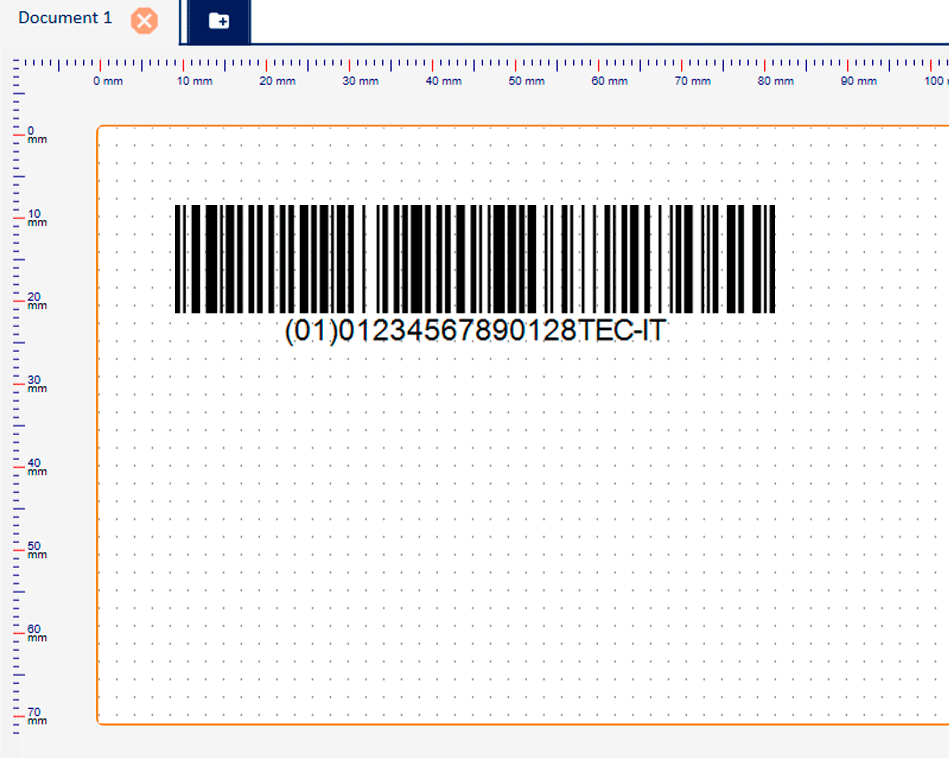
Customize your message.
Add your own barcode to the label by customizing its content with the standard default compliance parameters.
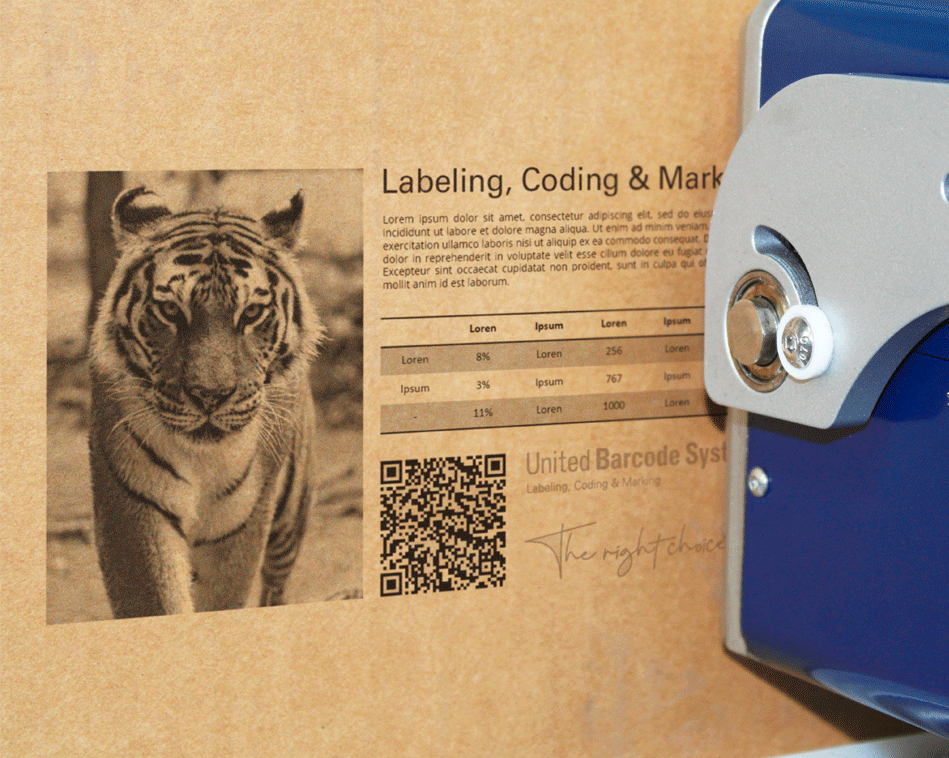
The message that fits you.
Create the text and barcode with fixed or variable fields, batches, dates or combination of all of them.
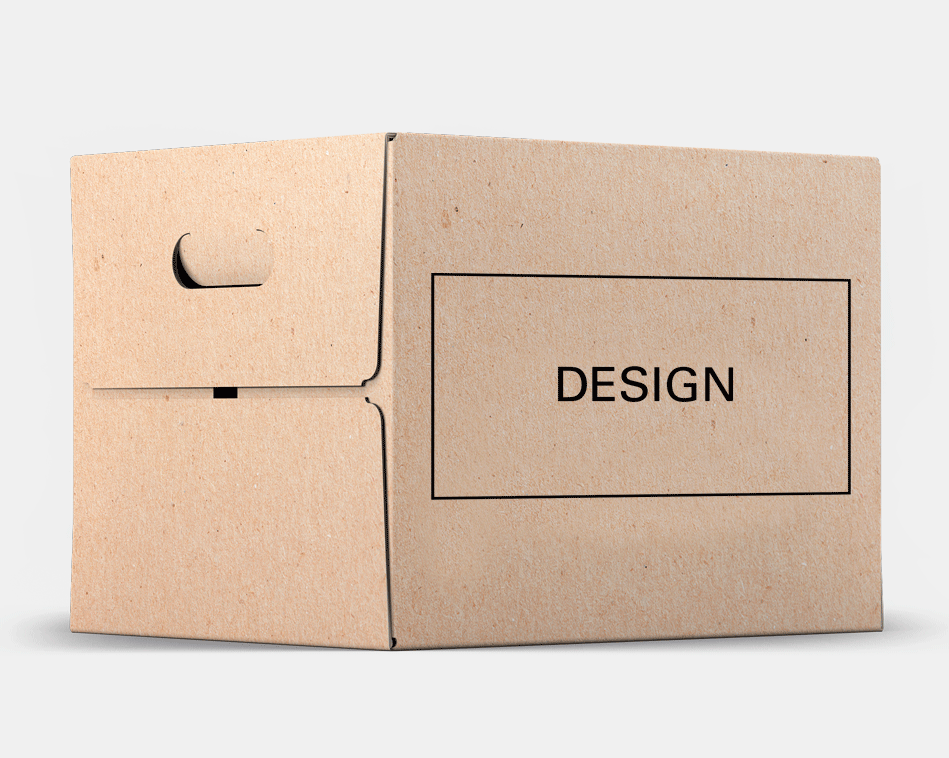
Message dimensions.
Design messages up to 50m in length that adapt to the height of the print heads.
“More intuitive, simple and modern user interface”. It is a complete software within the reach of a beginner, developed so that anyone can quickly design professional messages without previous knowledge of barcodes or design thanks to its user interface.
BARCODES
- Barcodes 1D and 2D (GS1-128, GTIN-13, GTIN-14, QR, GS1 DATAMATRIX and more).
- Automatic check digit generation.
- Capability to modify type and size of the “human-readable” font in barcodes.
- Add your own barcode to the label customizing its content with standard compliance parameters by default.
- Create your barcode with fixed or variable fields, counters, dates, or combination of all of them.
- Bar width adjustment capability to achieve perfect contrast and 100% readability on any porous surface.
MORE FEATURES
- Special features to create and print a label just in 4 clicks.
- Automatically checks for new versions available (internet connection required).
-
Function for alignment of multiple objects.
- Create data and time fields allowing day, month, and year offset for best before date generation.
- Modify the label width from right-click from context menu.
MINIMUM SYSTEM REQUIREMENTS
- Memory: 4 GB.
- Hard drive: 250 MB of available disk space.
- 32-bit or 64-bit Windows operating systems: Windows 10.
- CPU: Intel or compatible x86 family processor.
- Microsoft .NET Framework Version 4.5.1.
- Display: 800 x 600 resolution monitor.
TEXT
- Support for TrueType fonts.
- Toolbar for quick text format adjustment.
IMAGES
- Import images to your label including these formats: BMP, JPG, JPEG and PNG.
- Automatic resize to fit the label dimensions.
- Optimized algorithm for image conversion.
|
UBS DESIGNER |
LITE |
PLUS |
||
| SUPPORT FOR | ||||
| Printers of the APLINK Series: MRX72e, HRX GS05, HRX GS10, MRX72, LCX72, LCX17, LCX36 | ✔️ | ✔️ | ||
| Range of multiple heads (MRXe and HRX) | ❌ | ✔️ | ||
| EDIT & PRINT | ||||
| Manage Multiple Documents | ❌ | ✔️ | ||
| Send formats to multiple printers at once | ❌ | ✔️ | ||
| Advanced General Settings: rotation, anchorage, and color | ✔️ | ✔️ | ||
| Ritch Text Box | ❌ | ✔️ | ||
| Predesigned images | ❌ | ✔️ | ||
| Align several objects automatically | ❌ | ✔️ | ||
| Reach-CLP Regulation hazard pictograms support | ❌ | ✔️ | ||
| Fixed Voice Pick Code | ❌ | ✔️ | ||
| Extended Barcode Support | ❌ | ✔️ | ||
| TOOLS | ||||
| Export to Printer | ✔️ | ✔️ | ||
| Export to BMP | ✔️ | ✔️ | ||
| Download Center | UBS DESIGNER | Application | ✔️ | ✔️ |
| Printer Drivers | ✔️ | ✔️ | ||
| Language Pack | ✔️ | ✔️ | ||
| Printers and accessories | Update Online Network | ✔️ | ✔️ | |
| Update Offline (USB) | ✔️ | ✔️ | ||
| Update Firmware Online | ✔️ | ✔️ | ||
| Update Firmware Offline | ✔️ | ✔️ | ||
| Keyboards | ✔️ | ✔️ | ||
| Wizard GS1 Databar Expanded (GS1-Datamatrix, GS1-QR, GS1-128, etc.) | ❌ | ✔️ | ||
| Drop volume adjustment for each printer model | ✔️ | ✔️ | ||
| Custom date (associated to format) | ❌ | ✔️ | ||
Which software is best suited to my needs?